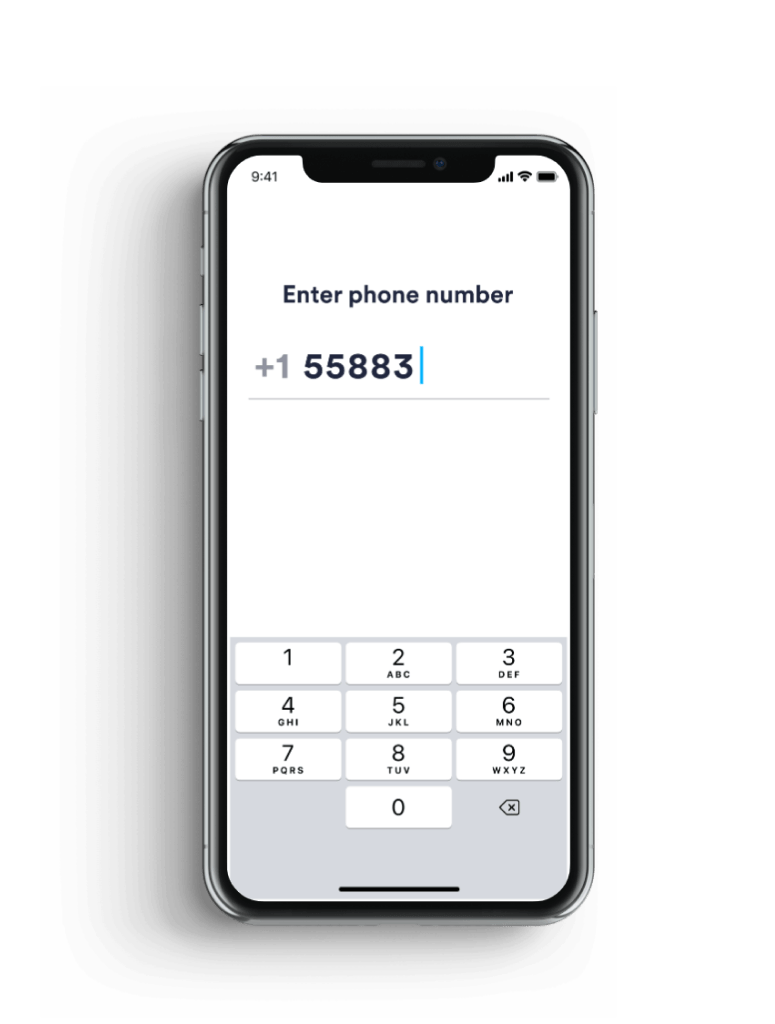← Back to IIP Modules
Face Match
Identity Verification Via Omni Dashboard
Incode’s SDK provides NIST’s Top 3 1:1 matching for user authentication, physical access control, and online account access in less than 300ms.
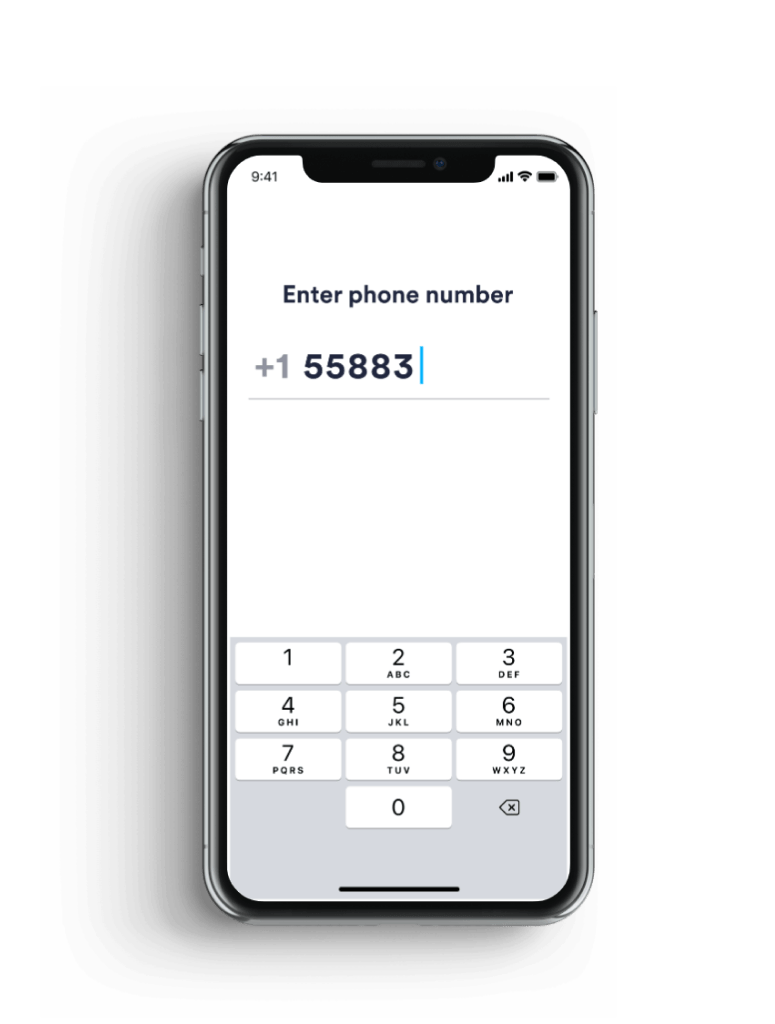
Incode’s SDK provides NIST’s Top 3 1:1 matching for user authentication, physical access control, and online account access in less than 300ms.